The TP_IN and TP_OUT connections on the TP-LINK WR703N are pretty touchy. One wrong tug on the soldered wire and the pad will rip off. Just a guess but I think they are held on by silly putty. So what do you do when you rip the pads off? I know the device is sub $25 but who wants to wait another month for a new one? Never fear as you can move down the line to C55 and C57. In my opinion this is actually an easier place connect the wires.
So…what if you just love tinkering with the device and you accidentally rip the pad on C55 off?
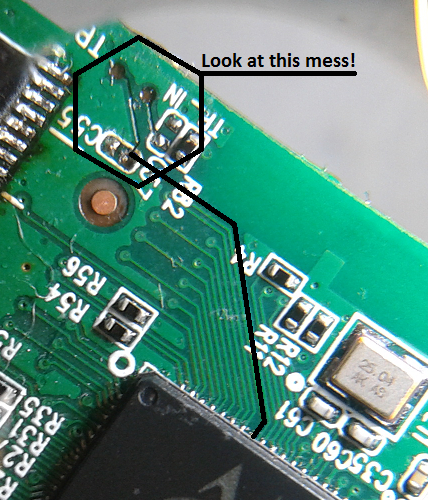
You still have nothing to fear! Just follow the line down the the processor and make the connection there! Yes…a total pain in the ass but it works like a charm!
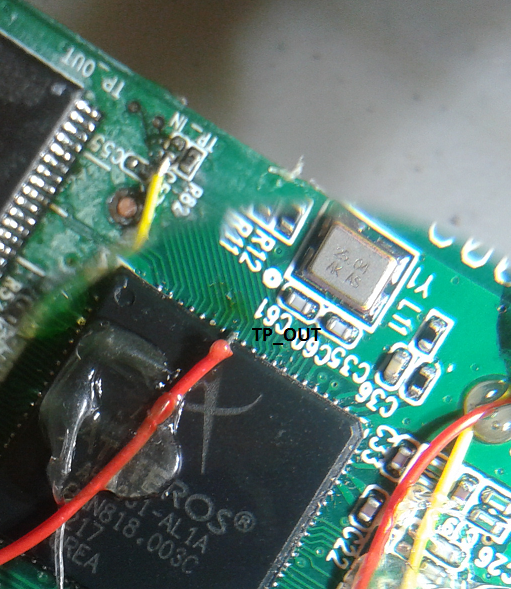
BTW…for those of you watching at home that is GPIO 10 – pin A79 on the processor (openwrt wiki link). TP_IN is GPIO 9 – pin B68 under the processor so good luck with that one! 🙂